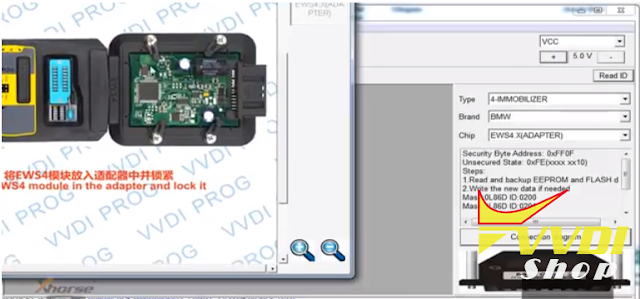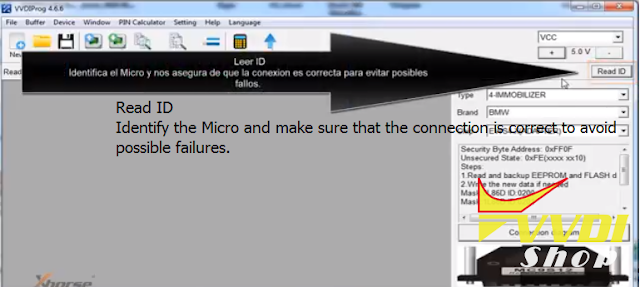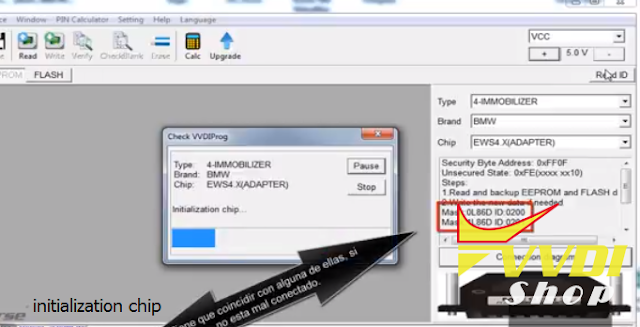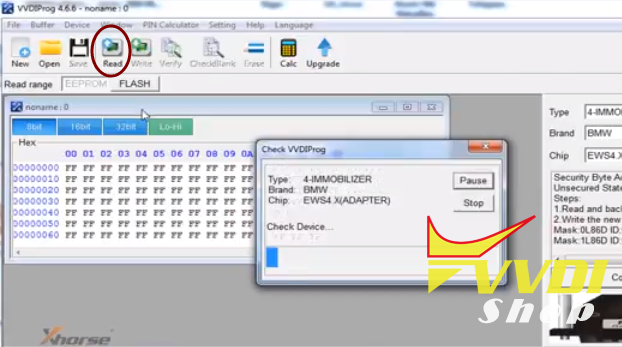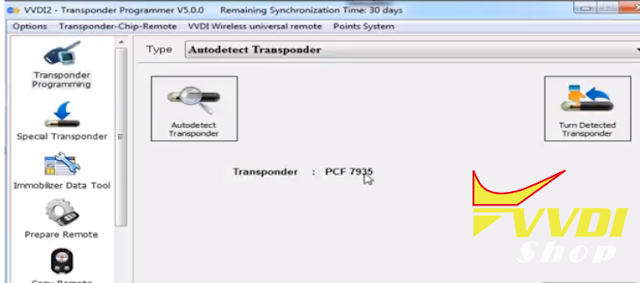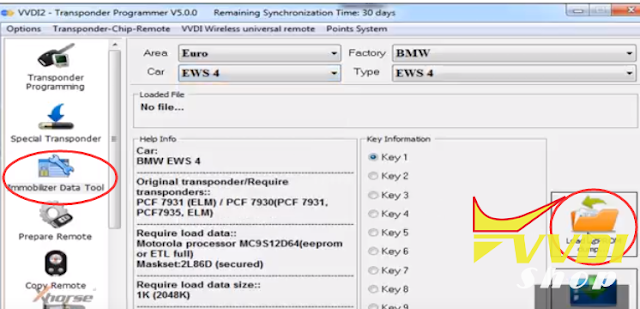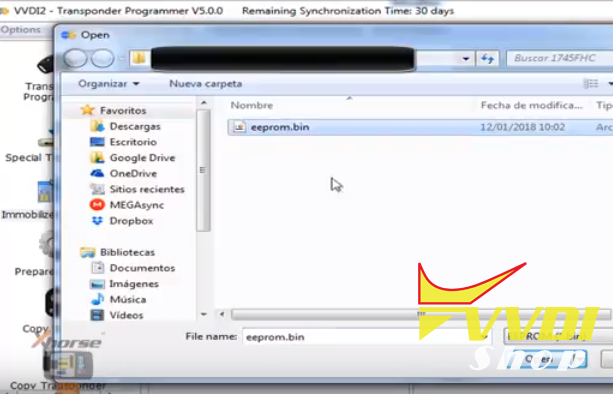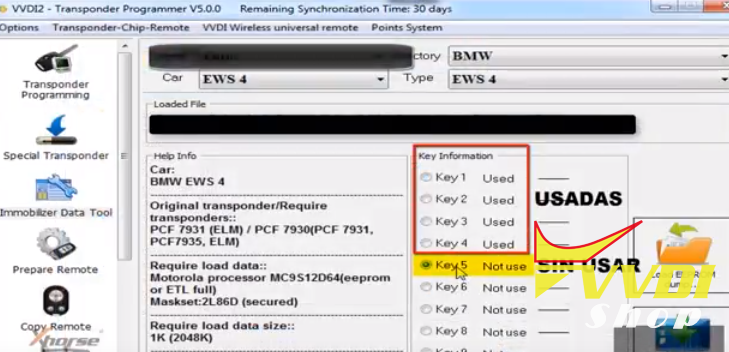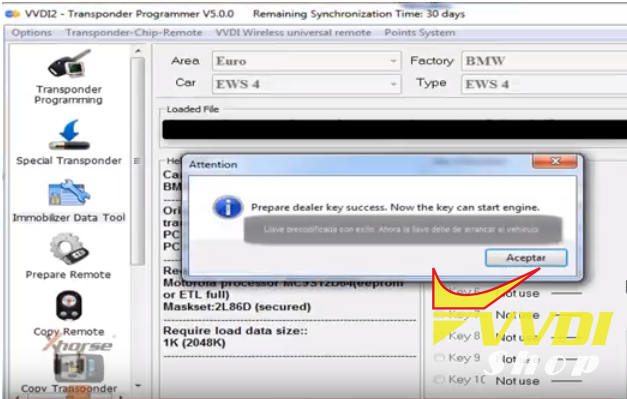Here’s little guide to make BMW X3 EWS4 transponder key with new VVDI PROG EWS4 adapter and VVDI2 key programmer.
Step 1: Read EWS4 Eeprom by VVDI Prog
Remove dash
Take out EWS4 immo box
Disassemble the EWS4 module
Put EWS4 module in the VVDI PROG EWS4 adapter and lock it
Connect VVDI PROG with EWS4 adapter, then connect vvdi programmer with computer with USB cable
Open VVDI Prog software
Select Type 4th Immo, BMW and chip EWS4 adapter
Check connection diagram
Click Read ID to identify the Micro and make sure that the connection is correct to avoid possible failures.
Chip initialization, make sure all chip type matches
It has to match any of them, if not, it is connected badly
Click Read to read eeprom data and save it
Step 2: Program EWS4 key by VVDI2 BMW
Open VVDI2 software
Select Transponder Programmer
Select Auto detect Transponder: PCF7935
Choose Immobilizer Data Tool function
Select region, vehicle make and immo type
Click Load EEPROM Dump
select an unused key position and press Make Dealer Key
Prepare dealer key success. Now the key can start engine.
Reinstall EWS4 module back to car.
Test the new key, remote works, car starts
Done.