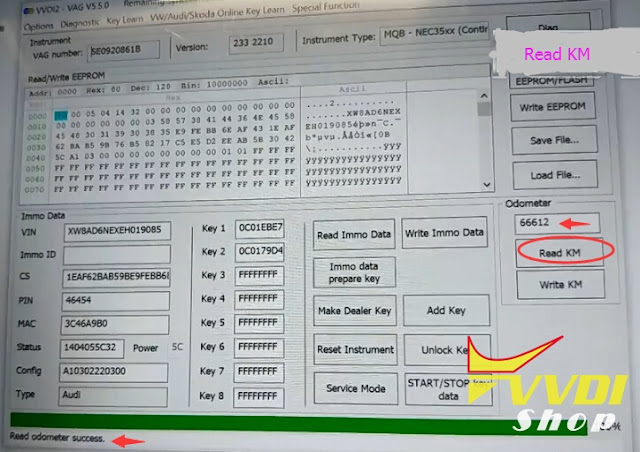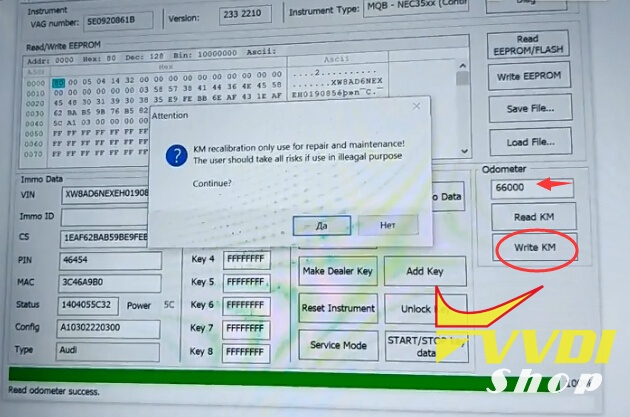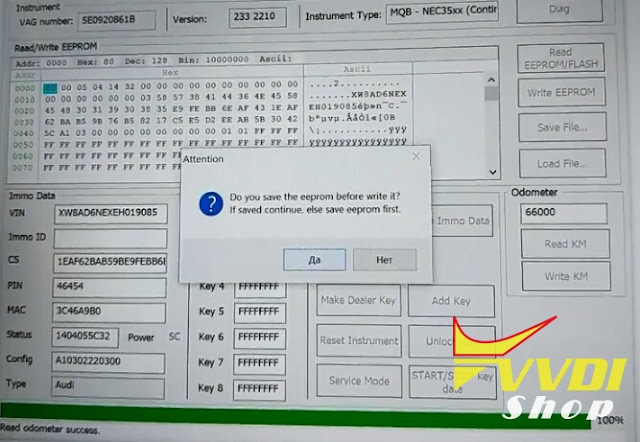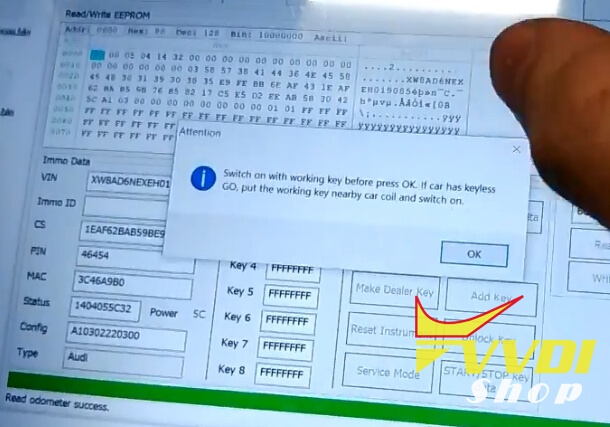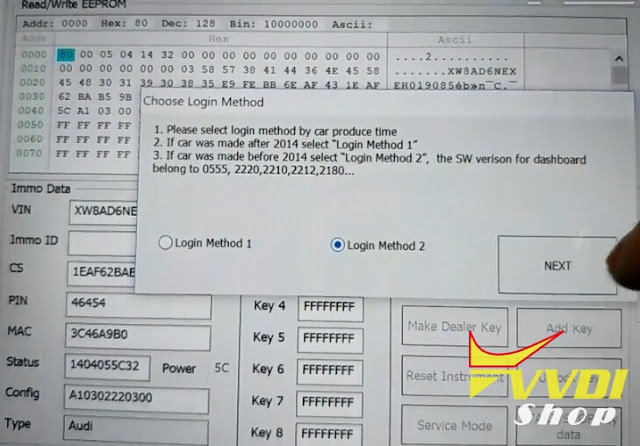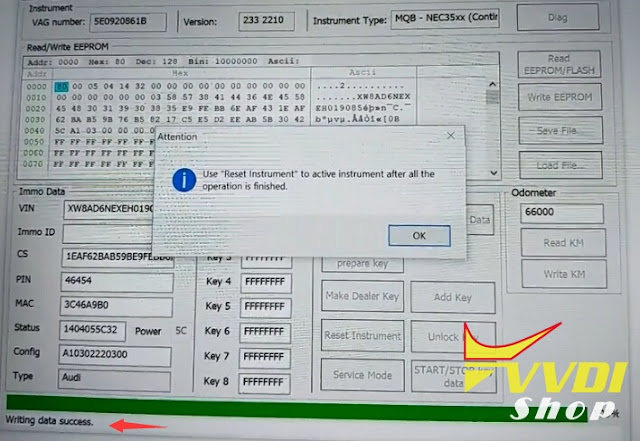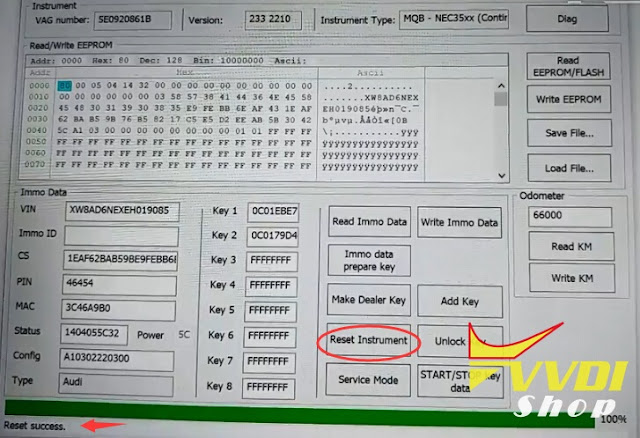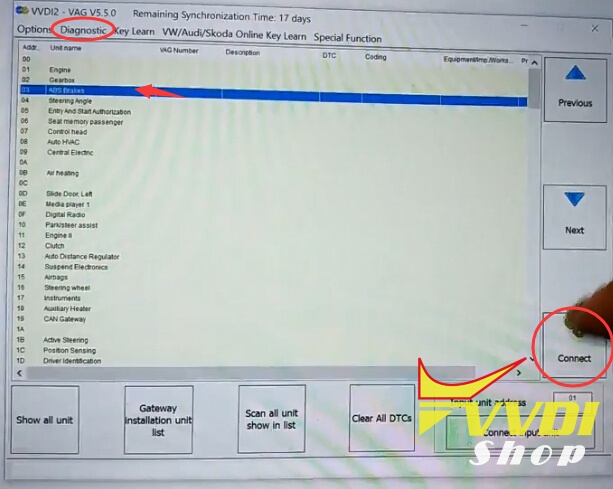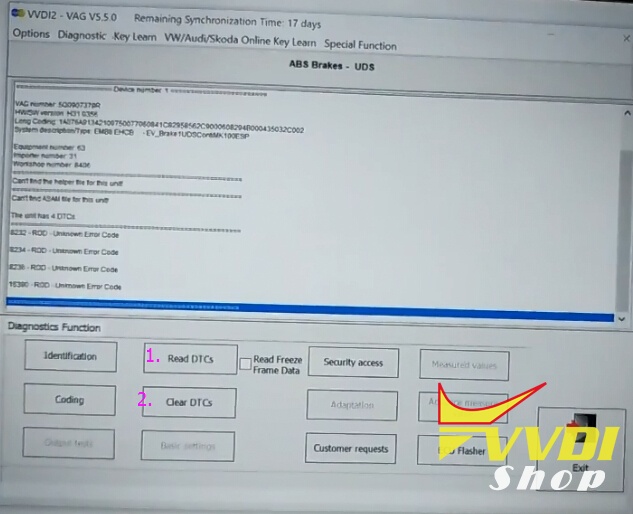Here’s an example of odometer (mileage) correction in the car Skoda Octavia 2015 (VAG MQB platform). The procedure is carried out with the Xhorse VVDI2 VAG key programmer.
Original mileage: 66,612KM
Open VVDI2 software
Select Key Learn->MQB platform instrument immobilizer->Instrument with NEC35xx (Continental/VDO)
Click on Diag to load vehicle information
Instrument version 2210
Instrument type: MQB NEC35xx Continental VDO
You can read eeprom and save it first.
Click on read KM
Read odometer success.
Manually enter odometer you desired
Click on Write KM
Switch ignition on with working key before press OK. If car has Keyless Go, put the working key nearly car coil and switch on.
Choose security login: Login Method 2 (because software version of the dashboard belong to 2210)
Write data success.
Use “Reset instrument” to active instrument after all the operation is finished.
Reset success.
Check mileage on dashboard
Clear ABS fault codes with VVDI2 software
Done.
http://blog.vvdishop.com/vvdi2-change-mileage-on-skoda-octavia-2015-mqb-system/